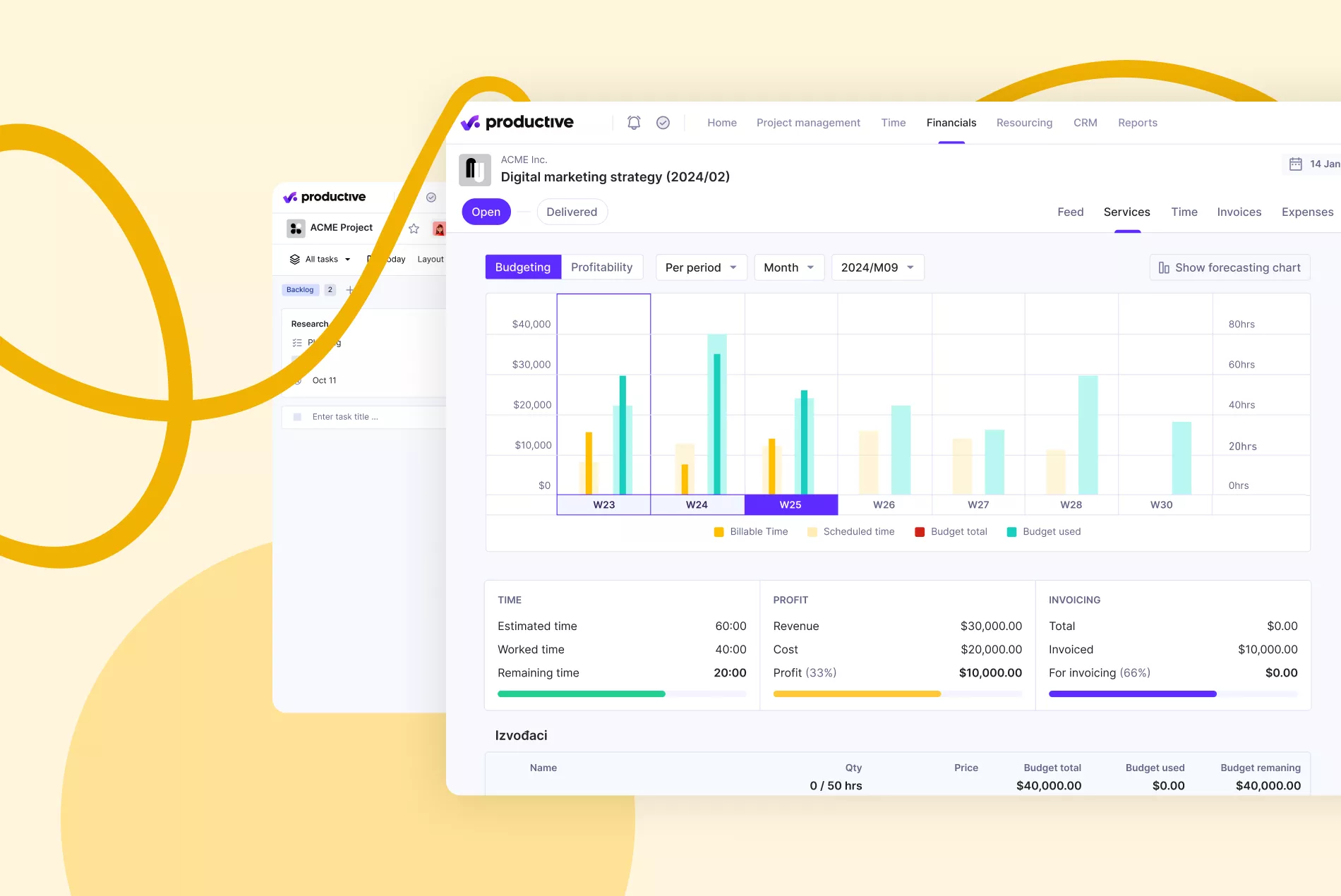For those familiar with Accelo, one thing is clear: it excels at boosting productivity and collaboration, particularly in client-facing and project management roles. Accelo helps manage various operations like sales, ticketing, meetings, timesheets, and billings, automating tasks and saving time. Its numerous integrations make it a versatile platform for streamlining business operations.
However, Accelo may not be the best fit for everyone. Many users seek alternatives due to its complexity for non-technical teams, outdated tools, and extra costs for increased storage or advanced features. Fortunately, there are numerous project management tools available that may cater better to specific needs.
Here’s a guide to the key features you should look for in Accelo alternatives and a breakdown of 10 leading alternatives in 2024.
What to Look for in Accelo Alternatives
When considering a replacement for Accelo, you need to ensure the software meets the needs of your business workflow, whether it’s a professional services company, a manufacturing enterprise, or a creative agency. Below are essential features to consider:
- Intuitive Interface: The platform should be easy to use, allowing anyone to navigate its tools without extensive training.
- Mobile Accessibility: With the growing norm of remote and hybrid work, mobile and offline access is essential.
- Customization Options: Tailoring the platform to your specific workflows can help enhance its usability.
- Integration with Existing Tools: Ensure the software integrates with your essential tools like CRMs, accounting software, and communication platforms.
- Project Management Capabilities: Consider whether the software can handle your project’s complexity, including resource allocation, collaboration tools, and reporting.
- Time Tracking and Invoicing: Ensure accurate time tracking and seamless invoicing, even across different currencies and tax structures.
- Scalability: Choose a platform that can grow with your business without frequent upgrades or high costs.
- Transparent Pricing: Look for straightforward pricing models to avoid hidden fees or complex structures.
Top 10 Accelo Alternatives for 2024
Here’s a comprehensive list of the 10 best Accelo alternatives, designed to optimize your workflow, enhance efficiency, and increase profitability.
1. ClickUp
ClickUp is known for its intuitive interface and versatile project management capabilities, making it a go-to choice for businesses seeking a user-friendly yet robust platform.
Key Features:
- Simplified task management and real-time delegation
- Time tracking across tasks and locations
- Automated workflows with over 100 pre-built automations
- Centralized communication through ClickUp Docs and in-app chat
- Highly customizable templates and views
- Integration with over 200 popular tools
Limitations:
- Steep learning curve for new users
- Some features are not available in the mobile app
Pricing:
- Free Forever
- Paid plans start at $7/month per user
Ratings:
- G2: 4.7/5
- Capterra: 4.7/5
2. Scoro
Scoro is designed for mid-sized companies and professional services firms. It offers a wide range of tools to manage everything from project execution to client interactions and financials.
Key Features:
- Predictive profitability analysis with AI
- Proposal generation and project management from quote to cash
- Centralized database for client and lead management
- Integration marketplace to customize workflows
- Retainer management for recurring client work
Limitations:
- Limited agile or complex workflow tools
- The mobile app lacks some key features
Pricing:
- Starts at $28/month per user
Ratings:
- G2: 4.5/5
- Capterra: 4.6/5
3. Avaza
Avaza combines resource management, scheduling, and invoicing with time and expense tracking. It’s known for its focus on generative AI, offering tools that optimize client feedback and financial insights.
Key Features:
- AI-powered task recommendations
- Centralized communication via project-specific threads
- Real-time project profitability insights
- Custom client ‘Project Rooms’ for secure communication and document sharing
- Flexible time tracking and billing options
Limitations:
- Limited customization compared to other tools
- Performance issues with large teams or multiple projects
Pricing:
- Free plan available
- Paid plans start at $11.95/month
Ratings:
- G2: 4.5/5
- Capterra: 4.6/5
4. Wrike
Wrike offers a highly customizable platform for businesses of all sizes, helping them accelerate growth through streamlined workflows and advanced collaboration tools.
Key Features:
- Custom workflows and project tracking
- Comprehensive team activity and workload analysis
- Real-time collaborative editing and document management
- Pre-built templates for recurring tasks
- Automation of repetitive processes
Limitations:
- Lacks real-time chat for immediate communication
- Notifications for some integrations are delayed
Pricing:
- Free plan available
- Paid plans start at $9.80/month per user
Ratings:
- G2: 4.2/5
- Capterra: 4.3/5
5. HubSpot
HubSpot is a CRM platform offering marketing, sales, service, and operations tools. While primarily known for its CRM, HubSpot also provides project management features for business growth and customer engagement.
Key Features:
- Free CRM with contact, deal, and task management
- Data sharing across departments for a unified customer view
- Website and landing page creation tools
- Marketing automation and content management features
Limitations:
- Limited custom reporting tools
- Lacks native time-tracking features
Pricing:
- Free tools available
- Paid plans for sales teams start at $20/user per month
Ratings:
- G2: 4.4/5
- Capterra: 4.5/5
6. SuiteDash
SuiteDash is an all-in-one business software that combines CRM, project management, invoicing, and client portal functionalities.
Key Features:
- Integrated business management platform
- Customizable client portals for communication and collaboration
- Invoicing and project tracking from a single dashboard
- Client-specific workspaces for data management
Limitations:
- Limited third-party integrations
- Not suitable for large enterprises with complex workflows
Pricing:
- Free trial available
- Paid plans start at $19/month
Ratings:
- G2: 4.6/5
- Capterra: 4.6/5
7. Monday.com
Monday.com is known for its flexibility in managing projects and workflows across industries. It offers extensive customization options for project tracking and team collaboration.
Key Features:
- Highly customizable workflow automation
- Built-in templates for quick project setup
- Seamless communication through in-app messaging and file sharing
- Multiple project views including Gantt charts, Kanban boards, and timelines
Limitations:
- Complex pricing structure
- Limited reporting and advanced analytics features
Pricing:
- Free plan available
- Paid plans start at $8/month per user
Ratings:
- G2: 4.7/5
- Capterra: 4.6/5
8. Teamwork
Teamwork is designed for project management and client collaboration, with built-in time tracking, task management, and invoicing capabilities.
Key Features:
- Time tracking and billing
- Advanced task management with dependencies and deadlines
- Integrated invoicing tools
- Client collaboration portals
Limitations:
- Some integrations require additional setup
- Limited customization options for larger projects
Pricing:
- Free plan available
- Paid plans start at $10/month per user
Ratings:
- G2: 4.4/5
- Capterra: 4.5/5
9. Zoho Projects
Zoho Projects offers robust project management tools with time tracking, task management, and detailed reporting. It integrates well with Zoho’s full suite of business applications.
Key Features:
- Gantt charts and Kanban boards for project tracking
- Seamless integration with Zoho CRM and other Zoho apps
- Time tracking and invoicing built into the platform
- Extensive third-party app integrations
Limitations:
- Lacks advanced features for larger projects
- Some users report a steep learning curve
Pricing:
- Free plan available
- Paid plans start at $5/month per user
Ratings:
- G2: 4.3/5
- Capterra: 4.4/5
10. Basecamp
Basecamp is a straightforward, no-frills project management tool suitable for smaller teams and businesses that need simple task management and collaboration features.
Key Features:
- Easy-to-use task and project tracking
- Centralized communication through message boards
- Integrated to-do lists and file sharing
- Real-time group chat with Campfire
Limitations:
- Limited customization options
- Lacks advanced project management features like Gantt charts
Pricing:
- Flat $99/month for unlimited users
Ratings:
- G2: 4.1/5
- Capterra: 4.3/5
While Accelo provides a solid foundation for managing client-facing and project-based work, it may not be the perfect solution for everyone. The key to choosing an Accelo alternative is to focus on the specific needs of your business. Whether you need advanced automation, flexible integrations, or a simplified user experience, the tools listed